These instructions will allow you to access an exit poll to give feedback at the end of a class through iClicker.
- Log into iclicker.com
- Click on your course.
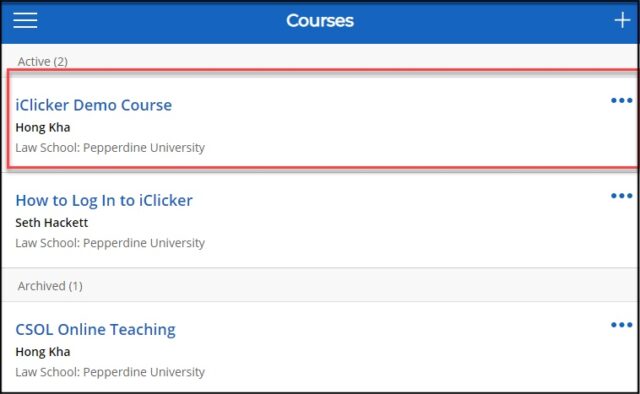
3. Click on the bell at the top right corner.
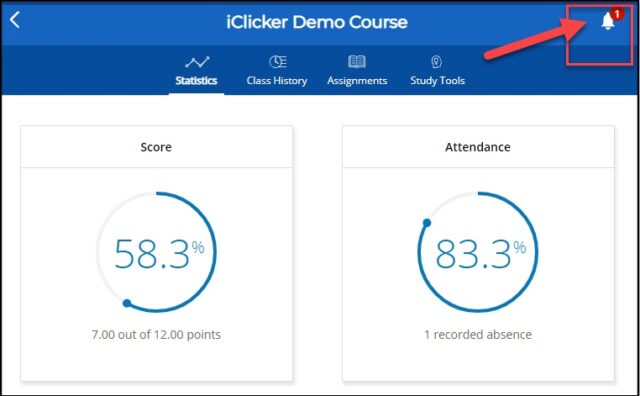
4. Click on the session date you want to provide feedback for.
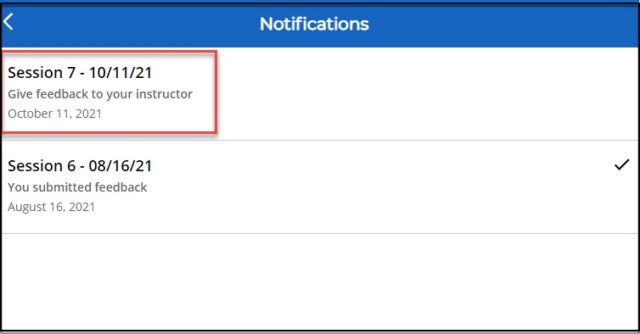
5. Provide feedback, then click submit.
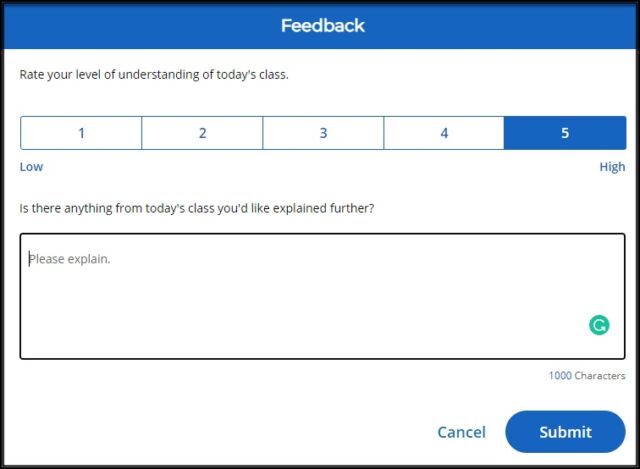
IF YOU NEED ANY TECHNOLOGY ASSISTANCE, PLEASE FEEL FREE TO REACH OUT TO INFORMATION SERVICES AT (310) 506-7425 OR SUPPORT@LAW.PEPPERDINE.EDU. GOOD LUCK!
