If a Zoom recording is hosted in the cloud, the start and end times can be modified.
First, log into zoom.pepperdine.edu using the Sign in button. Then, go to your Recordings tab in your zoom account. Click on your video to open up the preferences for that recording.
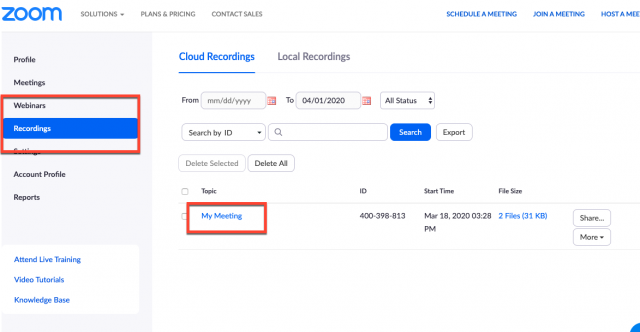
Next, click on the play arrow in your video to open up the video and editing preferences.
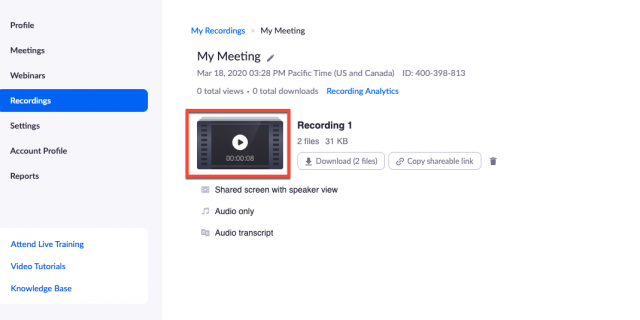
This will open up your video. Click on the scissors icon on the bottom right of your screen, which opens “playback range”
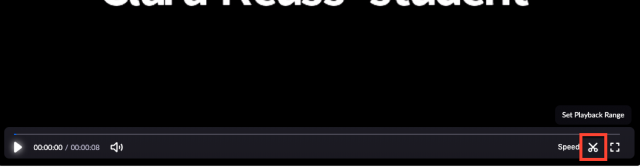
Finally, drag the arrows at either the beginning or end of your video to trim.
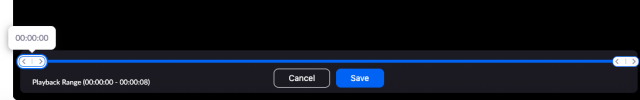
If you have any questions, please feel free to contact Information Services at support@law.pepperdine.edu or (310) 506-7425.
