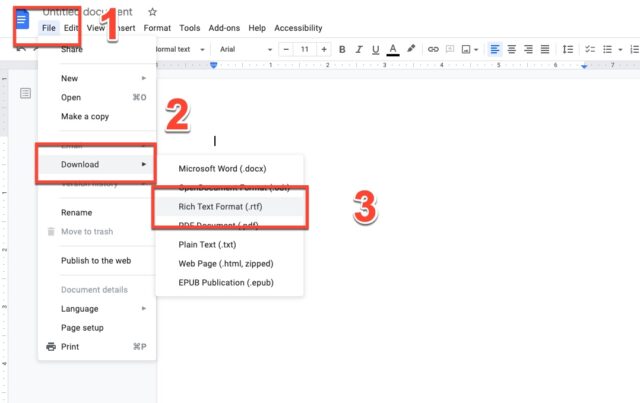An RTF file, which stands for Rich Text Format file, is a word processing document file. At the end of a RTF file, you will see the extension “.rtf.” Note that the ideal way to convert documents into RTF is through Microsoft Word, so it is recommended that your text is in that form originally.
When uploading questions to Examsoft, you will need to first convert your files into RTF form. To do so, please follow the instructions for converting from Word and Google Docs below.
Microsoft Word
- Open Microsoft Word and click File.
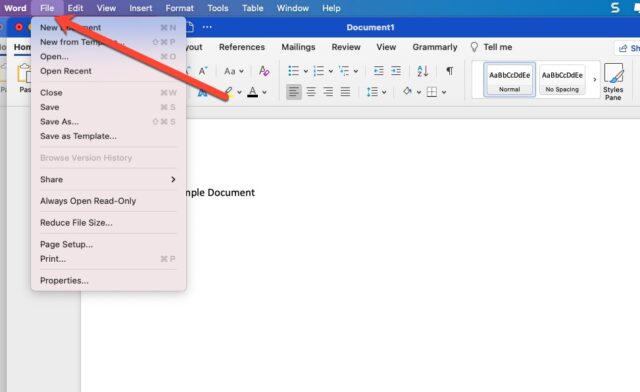
2. Then click Save As.
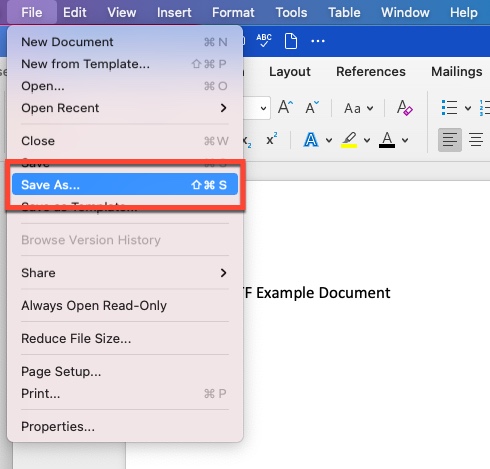
3. Then, in the File Format drop-down menu, select Rich Text Format (.rtf)
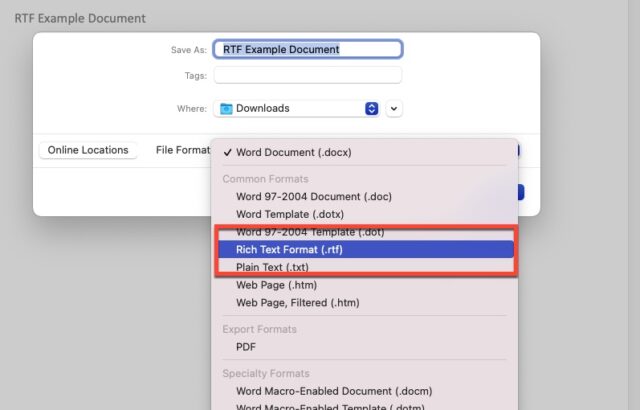
Google Docs
For Google Docs, navigate to the File icon, and then click on Download. Then click the Rich Text Format (.rtf) option.