Each law course has its own unique email address. To find the email linked to your course, please follow the instructions below.
1. Start a New Message in Gmail
To search for an email address, log in to your Pepperdine email server, and then start a new message. In the by line, you will be able to search for an email already in the server.
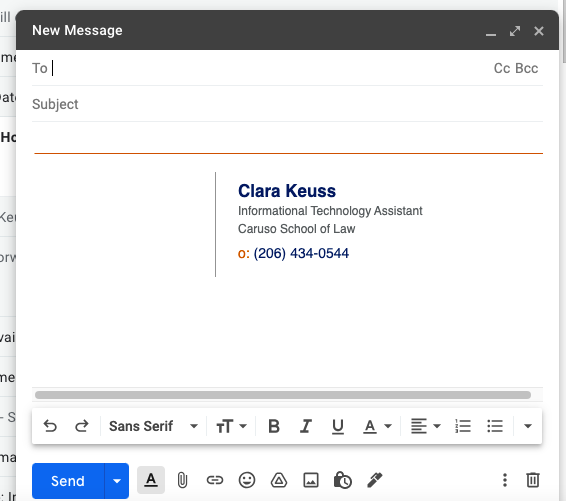
2. Type in Law number and Course Number
In the to line, type in the law number and course number, and it will auto-populate. For example, typing “law181.01” should generate the email address attached to that course. Make sure you take note of the current semester, and choose the correct semester in the email address.
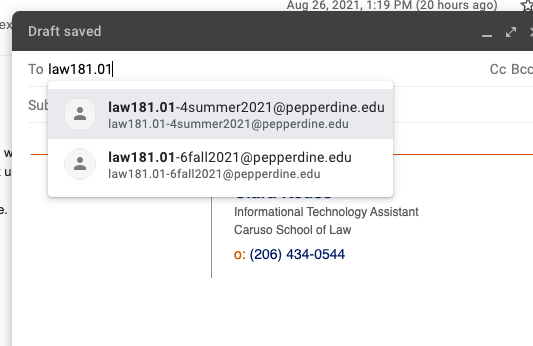
IF YOU NEED ANY TECHNOLOGY ASSISTANCE, PLEASE FEEL FREE TO REACH OUT TO INFORMATION SERVICES AT (310) 506-7425 OR SUPPORT@LAW.PEPPERDINE.EDU. GOOD LUCK!
