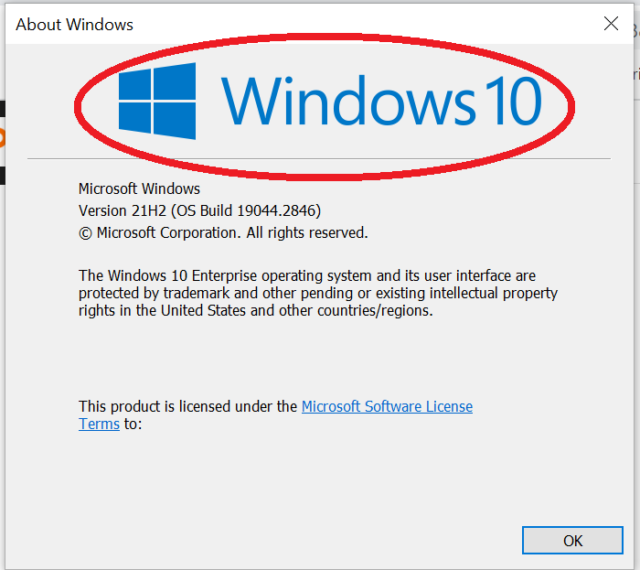To find out which version of Windows your device is running, press the Windows logo key on your keyboard and the R key at the same time.
This launches a “Run” box
Type winver in the Open box, and then select OK.
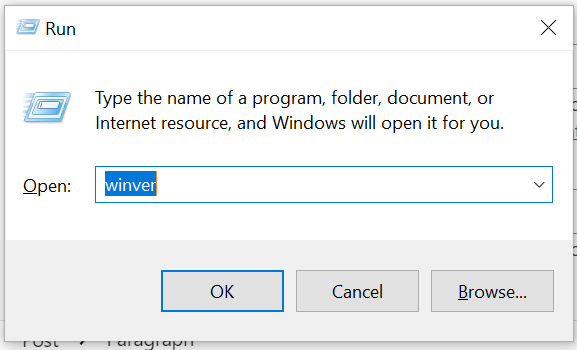
And now you’ll see which version of Windows you have on your computer