
Classroom Tech
Seminar Room 5
Seminar Room 5 is located on the first floor of the Law School past the Trial Courtroom in the hallway toward the back of the building.
Classroom Features:

Display Screens
There are two display screens at the front of the classroom. The one pictured left is a monitor screen while the right one is a smart screen with touch and annotation capabilities.
The screens are mirrored, so anything shown on one screen will be mirrored on the other.

Equipment Cabinet
The equipment cabinet, shown below, holds the lapel mic, keyboard and mouse, and smart control panel.

Smart Control Panel
The smart control panel controls the screens. To power on, touch the screen. You may select PC for both screens, which will show the computer setting. You may instead select Your Laptop, if you connect your laptop via an HDMI cable, and show your personal laptop screen on the big screens.
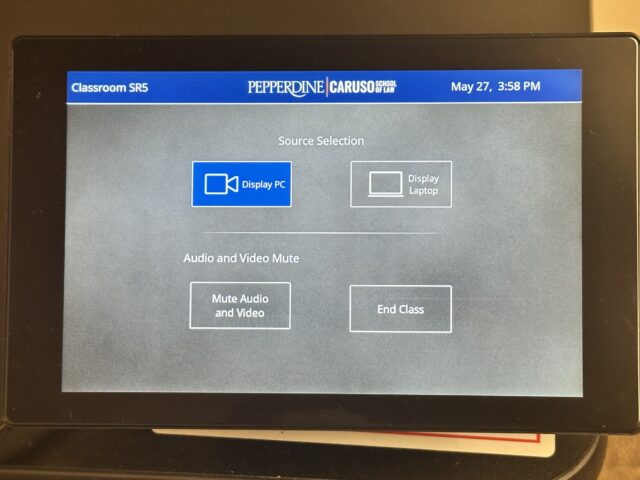
Microphone
The lapel microphone can be located in the charging port on top of the black equipment cabinet. The microphone is connected to the integrated computer system to record audio for streaming or recording lectures. Be sure to place the microphone back into the charging port as seen, with the “Shure” logo facing forward.
To use the microphone, turn it on using the switch at the top. Clip the mic (at the end of the cord) to your collar or jacket, close enough to your mouth so your voice can project clearly to the class.

Visuals in Zoom
There are two camera options in Zoom for Seminar Room 4, the Q-SYS NV-32-H Camera and the VDO360 2SEE Camera.
The Q-SYS NV-32-H camera is mounted at the front of the classroom, positioned between the two display screens, and is designed to capture a full view of the entire class.

The NV-2-PC-Far-End camera is mounted at the back of the classroom, which captures the point of the view of the entire class.

Seating and Power Outlets
The seating in the classroom is flexible as the tables move. The only charging outlets are located on the walls of the class underneath the whiteboards, as shown below. If. student in the middle of the classroom needs an outlets, they must use the extension cables located at the front of the classroom.

Keyboard, Mouse, and Clicker
The keyboard, mouse, and clicker are located on top of the black equipment cabinet. They are wireless and can be moved anywhere in the classroom if needed, as they are wireless.
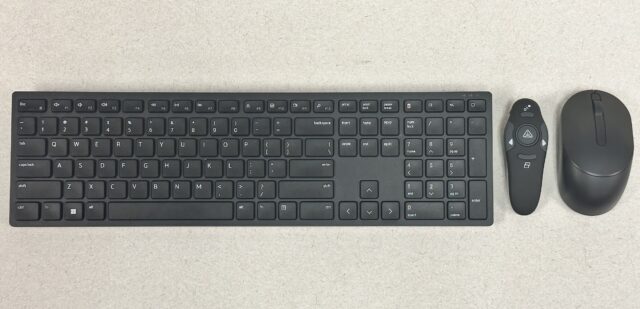
IS Helpline
The IS Helpline is located above the equipment cabinet. To use, simply pick up the phone and wait to be connected to a representative.

If you have any questions, please feel free to contact Information Services at support@law.pepperdine.edu or (310) 506-7425.
