You may notice that when you click on the “EXAM ARCHIVE” link on the Law Library web page you are traveling to a Google Drive location.
The exams are stored in a Google Drive folder that requires a Pepperdine Google account.
TIP: If you find that you do not have access, log into your Pepperdine Google Mail using your browser, then go to http://lawlibrary.pepperdine.edu and select the Exam Archive link.
You will note that you can search all the exams for any word but the best way is to search for professor name and course name using the advanced search box.
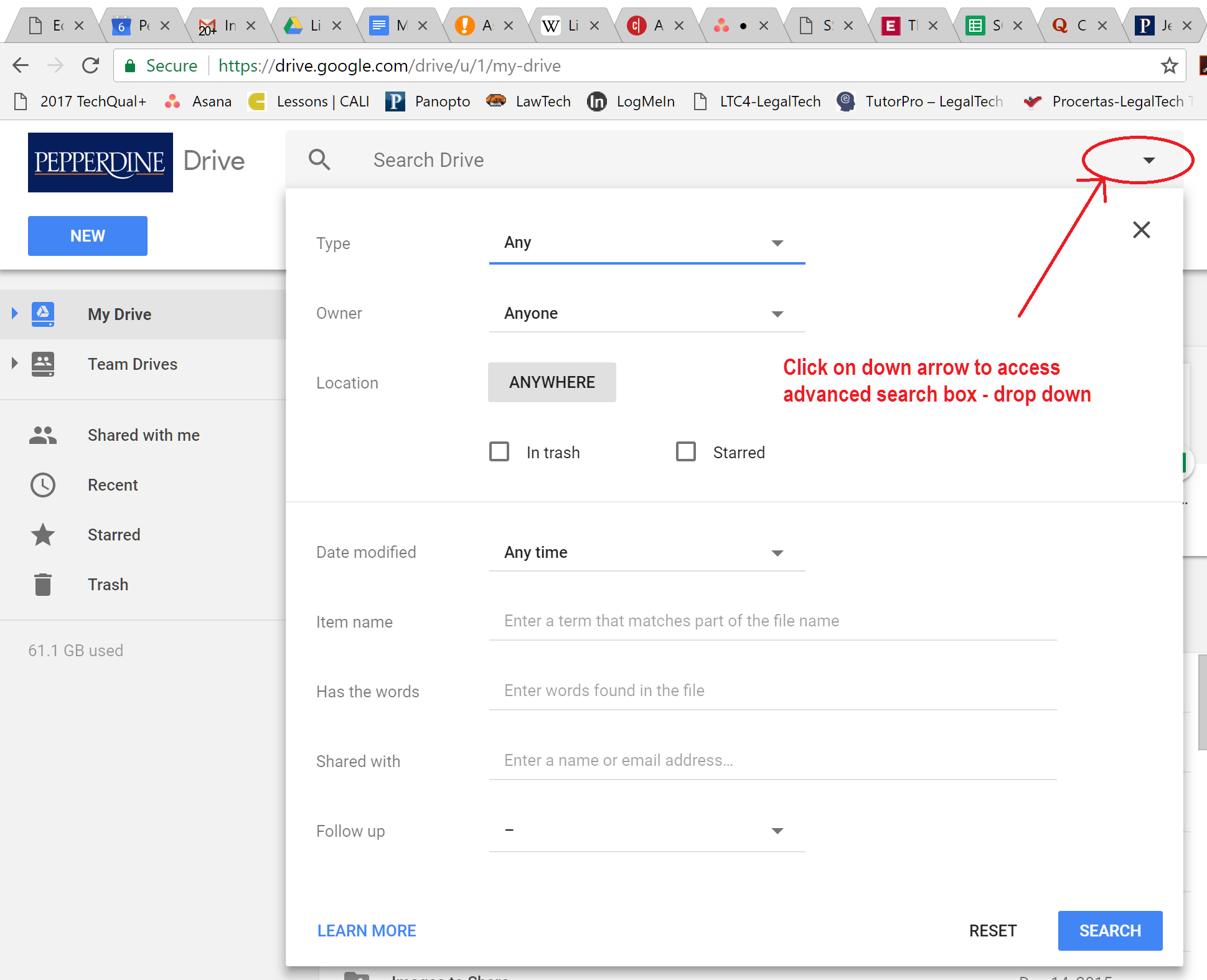
To search in “Advanced” mode click on the arrow at the right end of the search box. And the advanced dialog search box will drop down.
Then enter in the “Item Name” field the last name of the professor (cochran) or a word from the course name (torts).
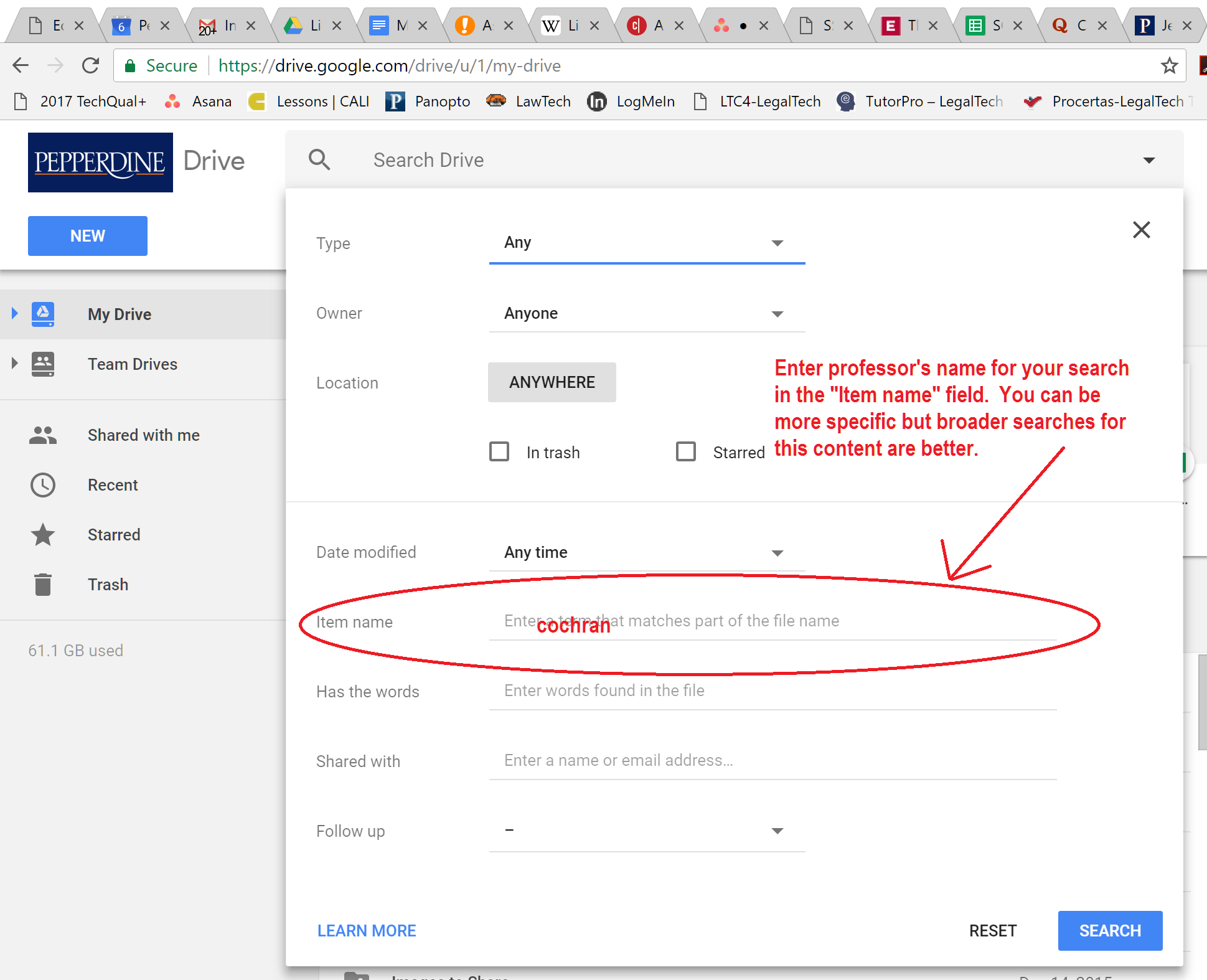
Here’s wishing you all the best as you prepare for your finals!
