Formatting your Appellate Briefs can be difficult, luckily the School of Law Lawguides page has detailed guides for how to format your briefs in Microsoft Word for Mac and PC.
Formatting Your LRW Appellate Brief: Instructions and Tips for 1Ls
The Lawguides page includes helpful information on the following:
- Add and Format Page Numbers
- Create a Table of Contents and Table of Authorities
- Remove Personal Data
- Double-Space After Sentence Periods
- Use Styles to Format Font and Line Spacing
- Troubleshooting: Address Unexpected Blank Space or Page Break/Section Break Issues
Westlaw Table of Authorities Tool
Westlaw offers a tool for easily creating a table of authorities in the Westlaw drafting assistant program. The drafting assistant tool has automated cite identification for faster generation of a table of authorities. The tool also formats citations, locates authorities and complies authorities automatically.
Print Shop Binding Services for Appellate Brief Assignment
The University Printing Services department provides Appellate Brief printing and binding services that can be utilized for preparing your appellate brief. The average cost for this service is just over $5 but it’s important to keep in mind that you MUST PAY Printing Services using Waves Cash Global. This method of payment is tied to your Pepperdine Student ID card. You can also use Waves Cash Global funds for the Cafeterias at the Pepperdine Malibu Campus.
The print shop accepts PDF submissions for printing and binding appellate briefs. Briefs can be printed and picked up at either the Malibu or Calabasas print shop locations, and customers should specify which shop they prefer to use when placing an order. The latest recommended date for submission to the print shop is March 2nd.
NOTE that funds allocated to you by Caruso School of Law for copying and printing using the University-provided copiers WILL NOT apply to purchases at the Cafeteria or at University Printing Services. Those funds are restricted and can only be used on the University-provide Sharp copiers.
To add funds to your Waves Cash Global account
Contact University Printing Services
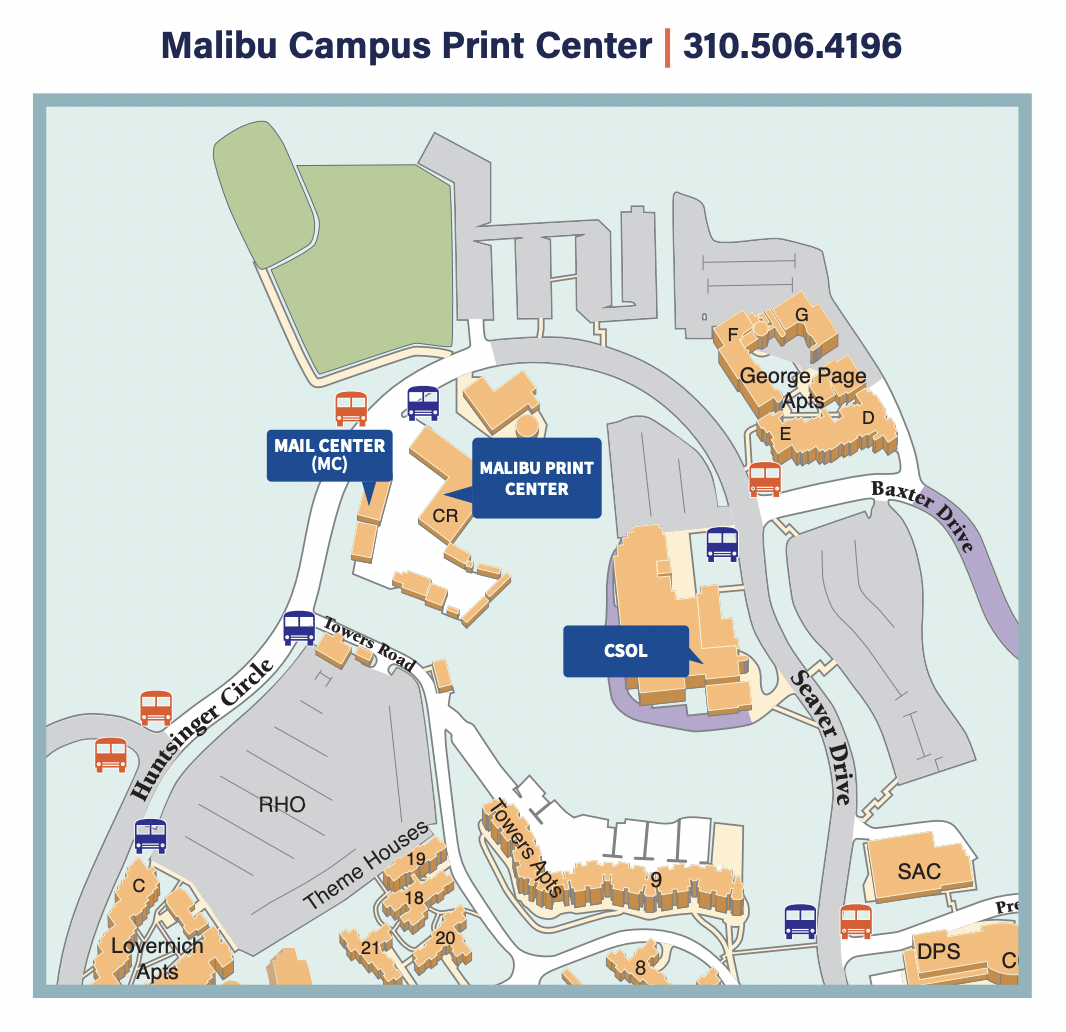
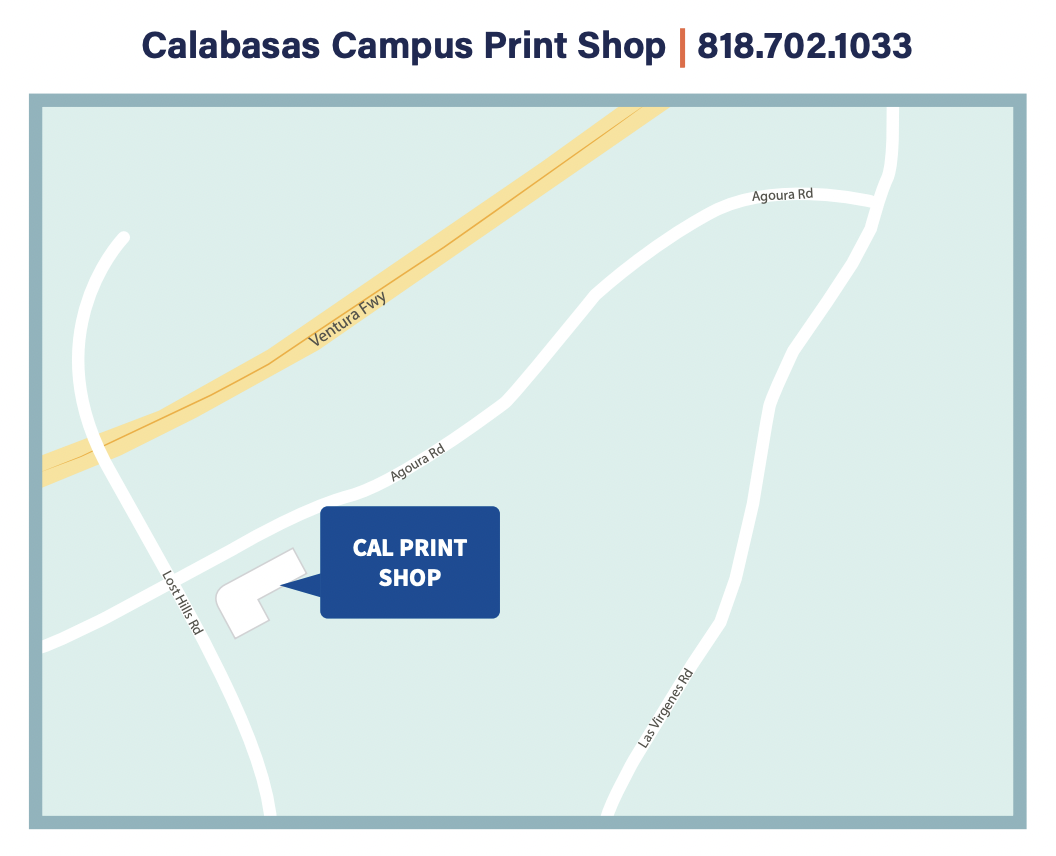
Please consult the Lawguides page for general tips and troubleshooting, and if you still require assistance please feel free to email or call CSOL information services.
Support@law.pepperdine.edu | (310) 506-7425
