
Classroom Tech
Darling Trial Courtroom
The Darling Trial Courtroom is the larger of two courtrooms at the Caruso School of Law campus. The courtroom is located on the first floor of the building, in the back hallway where the Strauss Institute for Dispute Resolution is. There is a separate Jury Room attached to the Trial Courtroom.
Room Features:
- Windows 10 Computer with Interactive, Smart Control Panel
- Recording Capabilities – Lecture Recording Capable with Zoom
- Ceiling Microphones, tabletop microphones on attorney tables and bench.
- Ceiling Speakers
- Mobile Whiteboards
- HDMI Inputs with Audio and Video
- Two Gallery-facing screens
- Tiered Seating with Power Outlets
- IS Helpline Telephone
Judge’s Bench
The judge’s bench features two monitors to the right of the judge’s seat and a smart control panel on the left. The bench features two microphones faced toward the judge and a monitor on each stand to the side of the bench.

Lectern and Tables
The central lectern features an integrated computer system, monitor, smart control panel and microphone. The two tables to each side of the lectern have microphones.


Microphone
On top of the lectern in the middle of the room there is a microphone charging stand as well as a cable input box.
When placing the hand held microphone back in the charging stand, be sure to place it so that the sticker that says “RIGHT WAY” is facing toward you. When placing the lavaliere microphone back in the charger make sure it is placed so that the grey “SHURE” logo is facing you as shown in the photo below.

HDMI/USB Inputs
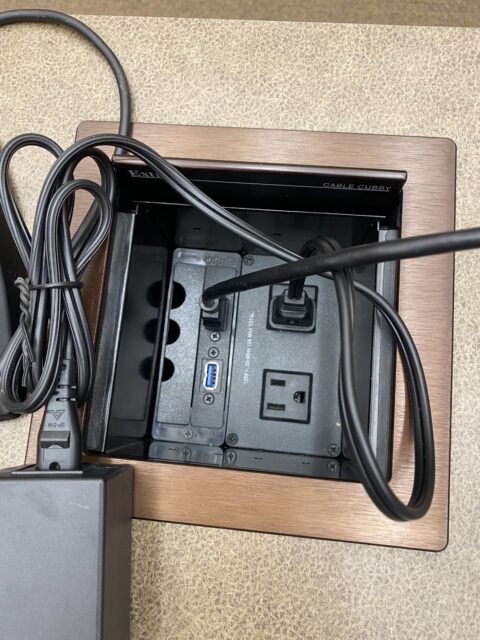
Smart Control Panel
The Courtroom a Smart Control Panel on the right side of the lectern in the middle of the room. You may project the classroom PC screen by selecting “Display PC” and project your laptop by connecting your laptop using the HDMI cable provided and selecting “Display Laptop.”
Please note that the computer systems in the room are for staff and faculty use only.
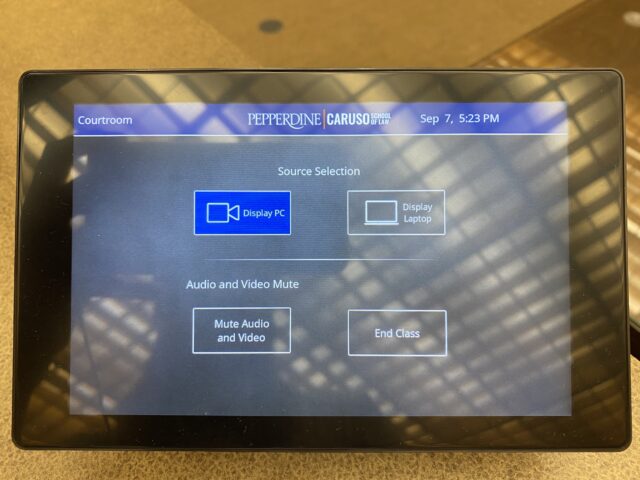
Jury Box
The raised jury box features two rows of seating and a door to the attached jury room.


Gallery Facing Screens
There are two large screens mounted facing the audience seating in the courtroom. Both screens are connected to the integrated computer system in the room and are operated from the control panels. In the Trial Courtroom, the left display screen will project the left PC screen, and the right display screen will project the right (extended) PC screen.


IS Help Line
There is a landline located on the wall in between the two trophy cases that connects to the Law School Information Services help line. Just pick up the phone and you will be connected to a representative of Information services who can help you with technology issues.

If you have any questions, please feel free to contact Information Services at support@law.pepperdine.edu or (310) 506-7425.
