Students can change their display name as it appears in Zoom.
Sometimes you may want to go by a different preferred name, or you don’t prefer the “(Student)” language to appear in your display name.
For a student to change the display name you must first change the first name and last name fields on your profile.
Once that has been modified, the display name will be updated accordingly.
The steps to do so are below:
- Sign in to zoom.pepperdine.edu and click on the “Profile” tab.
- Click “Edit” next to your name at the top right.
- Update the First Name and Last Name fields.
- Important: Scroll down and click “Save Changes.”
Here are some screenshots to illustrate this process:
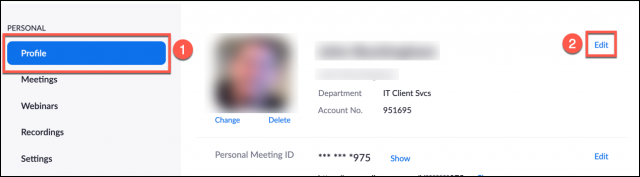

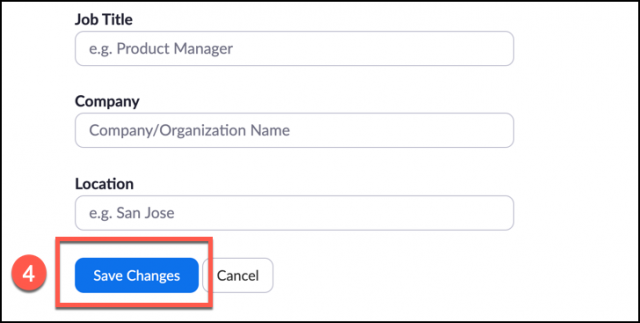
With thanks to Pepperdine’s TechLearn team.
