For essay questions in exams through Examplify, you may have the option to highlight your text. Please see the guide below for how to access and use this feature.
- Open your exam and locate an essay question. Next to the Flag Question button at the top of the page, you should see a highlighter icon. (If this icon is not present, you do not have the option to highlight your text). Click on the icon.
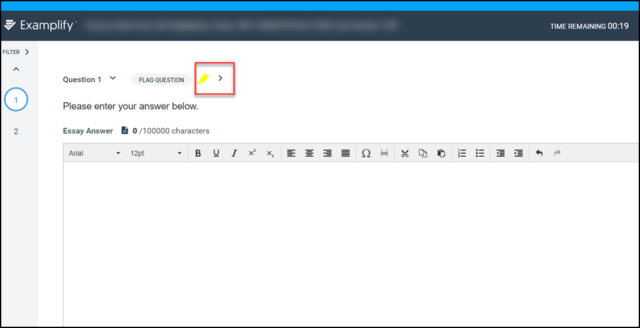
2. Next, select the color of highlight you would like to use.
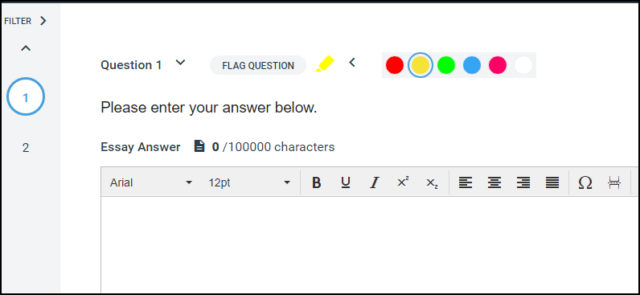
3. Finally, click on the selection of text you wish to highlight.
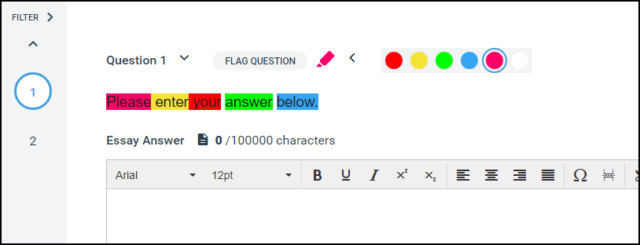
IF YOU NEED ANY TECHNOLOGY ASSISTANCE, PLEASE FEEL FREE TO REACH OUT TO INFORMATION SERVICES AT (310) 506-7425 OR [email protected]. GOOD LUCK!