Your unofficial transcript details cumulative credits and classes taken at Pepperdine, as well as credits from different programs and grades for each class. Some job or post-grad applications even require this document. Please follow the steps below to learn how to access your unofficial transcript.
- Go to wavenet.pepperdine.edu and log in using your Pepperdine credentials.
- Next, click on Academics in the left column.
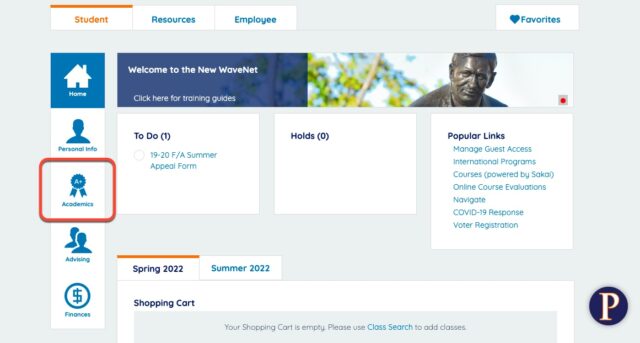
3. Then click on View Unofficial Transcripts.
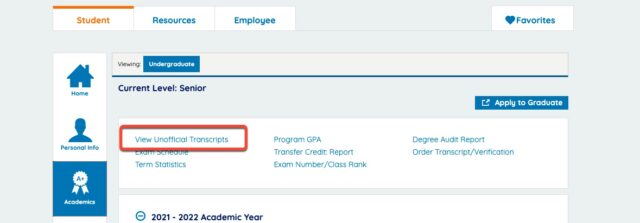
4. A dialogue box will appear, prompting you to click on the link. This will allow you to view your transcript, and email a copy to your school email.
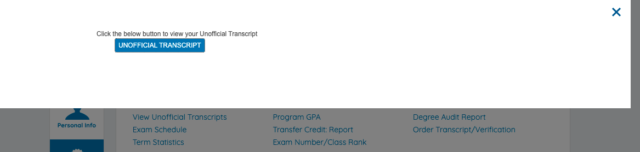
If you have any questions, or would like to learn more about the content covered in this article, please feel free to contact Information Services at [email protected] or (310) 506-7425.